USB Rig programming cables and Windows 11
John VK3PZ
After upgrading my computers to Win11 I noticed that some of my programming cables were no longer working. A Prolific chip problem.
I was met with this error message when running Device Manager on Win11
After a little research on the Prolific website, I found this . . .
After a little googling, it became clear there was an easy software fix but only temporary or out with the soldering iron and sort it out with hardware, a more permanent solution.
The two options are:
- Load in an old Prolific Driver, which Windows will delete every time you do a Windows Update. Less of a hassle but only a temporary fix.
Try this YouTube video it will show you how to load in the old drivers and install it.(disregard after 4:30 he is talking about a proprietary product) https://www.youtube.com/watch?v=vOkdzG4CVog&t=15s - Replace the Prolific chip with a more friendly chip set that doesn’t EOL (End of Life) their ICs. Such as Silicon Labs or FTDI. Keep reading . . .
The Prolific PL2303HXA and PL2303XA were phased out in 2012 due to being counterfeited. The later Windows drivers would not recognise these older ICs. But now that Prolific has EOL another group of ICs we are in the same boat.
The Yaesu SCU-20 (still being sold online) that I use to program the FTM-300DR (a current model) and use for Wires-X, no longer worked as it uses the PL2303TA, only purchased it a few years back for $80. When I contacted Yaesu, the response was to buy the new SCU-56 for another $80 which uses the new PL2303GC IC.
Had the same experience with the Programming cable for my Retevis RT73, same problem PL2303TA IC.
Time to find out a bit more about USB serial programming cables.
The Yaesu cable uses RS232 protocol, while the Retevis and most other programming cables use the TTL protocol.
So, that’s all fine . . . but they are not interchangeable.
Quick lesson, without get too bogged in the technicalities.
- TTL is a serial protocol that swings from 0 volts to 5 volts and interfaces readily to the circuitry in your radio equipment.
- RS-232 is an old serial protocol that swing between -13 volts to +13 volts. The higher voltage of the RS-232 signal helps to make it less susceptible to noise, interference, and degradation. Not that relevant as our programming cables are short. This then needs an IC to convert the RS-232 signal levels to TTL signal levels for your radio equipment.
With a bit of research, the Coms ICs I was looking for were either manufactured by Signal Labs or FTDI, a little tip, stay clear of Prolific, who knows when the current ICs will be EOL.
The Signal Labs is a CP2102 and the FTDI is a FT231. Going online there are many CP2102 available for TTL. The RS-232 were a little more difficult but found a FTDI aboard which included the IC to convert RS-232 signal levels to TTL signal levels.
Replacing the Serial Com ICs
The Retevis RT73 programming cable, which is known colloquially as the Kenwood Two Pin Radio programming cable. I was a little too keen so only pictures of the  finished job are shown here.
finished job are shown here.
The green PCB is the original PCB and the red PCB is the CP2102 Signal Labs replacement. I removed the clear heat shrink and header pins. To locate the PCB into the cover shell, I cut two V grooves into the PCB to accommodate the pins in the shell. The PCB is secure and doesn’t move at all. Bit of super glue on the grommet to stop the cable rotating and potential damage to the leads, solder to the PCB.
USB Com PCB were purchased from AliExpress https://www.aliexpress.com
Now to the Yaesu SCU-20 USB connecting cable. This required a PCB with the Com chip and a RS-232 transceiver IC. The one I obtained is the FT231 a FTDI replacement and included the ZT213 a RS-232 transceiver IC on the one PCB.
The original PCB with both ICs on the one side is shown at the top of the photo. The replacement is a smaller PCB with an IC on both sides of the PCB. The hade job was removing the USB plug from the PCB, thankfully that was done without damaging the PCB. The screen printing on the old PCB will identify the solder points. Out with the multimeter tracing all the wire back to their respective connector. The 10-pin plug being DCE the pinout for the plug is:
2 – GND….. 7 – RXD…..8 – TXD…..9 – RTS…..10 – CTS
Above shows both sides of the new PCB.
All tested and working. Peace of mind the next time Win11 does an update, no running around, installing old Prolific drivers to get Wires-X working and programming my rigs.